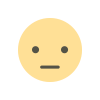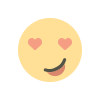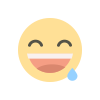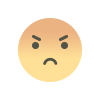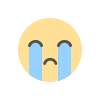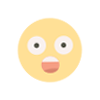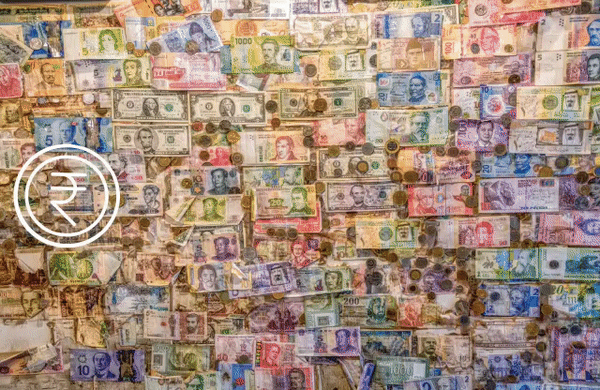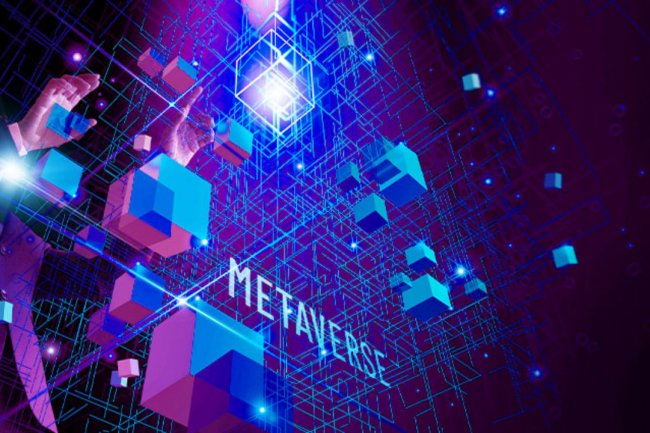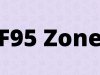Google Ads Management: Everything You Need to Know in 2021
Google Ads (formerly known as Google Ad Words and Google Ad Words Express) is an online advertising solution that companies can use to promote their products and services on Google Search, YouTube, and other sites on the Internet.
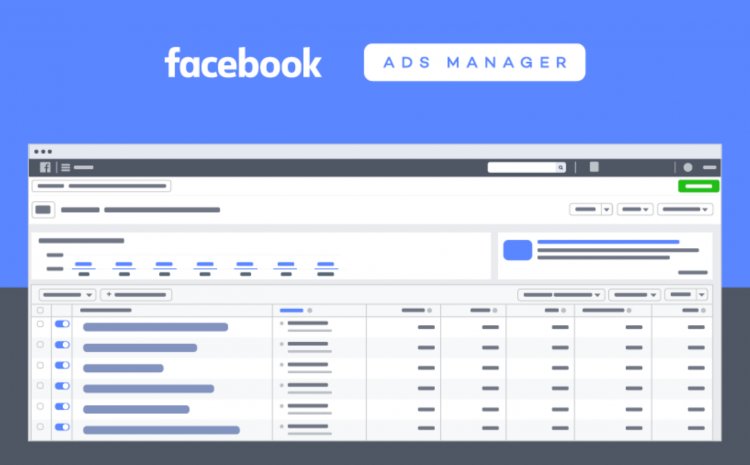
Google Ads (formerly known as Google Ad Words and Google Ad Words Express) is an online advertising solution that companies can use to promote their products and services on Google Search, YouTube, and other sites on the Internet. Google Ads also allows advertisers to choose destinations for their ads, for example: B. Make a phone call or visit a website. With Google Ads Management, advertisers can adjust budgets and targeting at any time, and start or stop showing ads.
How does Google Advertising Work?
When people search for your products and services on the Internet, Google Ads will show your ads. With smart technology, Google Ads can help you show your ads to potential customers as soon as they are ready. First, choose a destination, for example, to attract more visitors to your website or make more calls to your company. Then select the geographic area where you want the ad to appear. This can be a small radius around your company or a larger radius. B.City, region, or entire country. Finally, you create an ad and set a monthly budget limit. Once approved, your ad will show when people search for similar products or services in your target area. Pay when people interact with your ad, such as clicking on your ad or calling your business.
What types of Google Ads are There?
There are three main types of Google Ads: • Search campaigns-These ads are usually in text format. When someone searches for similar products or services, these ads will appear on Google’s search results page. • Display campaign network: These ads usually appear in graphic form on websites or apps that your customers visit. • Video campaigns: usually 6-second or 15-second videos, these ads are shown immediately before or during the YouTube content.
What is cost-per-click (CPC) advertising or pay-per-click (PPC) advertising?
CPC (Cost Per Click) or PPC (Pay Per Click) means that you only pay for your ads when someone clicks. Other advertising models include. Cost-per-impression, where you pay based on the number of times your ad is displayed (no clicks). Cost per interaction, when you pay when the user completes a predefined interaction (such as watching your video, advertising)
What is ad position?
Ad position is a metric used by Google to determine the order in which paid search ads appear in search results. "Usually, the highest-ranked ad will appear in the first position, the second-ranked ad will appear in the second position (assuming the ad exceeds the appropriate threshold), and so on. Your bid amount is just five factors used in ad position One of the other factors includes: • The quality of your ad and landing page (reflected in your Quality Score) • Ad Rank threshold, a set of quality thresholds that your ad must meet to serve. This may depend on the topic, type, etc. Factor search, location, and device type • Search context, including search query, search time, other ads and search results displayed on the page, and other custom notifications, such as location and device type • Anu Extensions ads and other ad formats: these are Additional information you can add, such as phone numbers or additional links to other pages on your website.
What is a Google Ads redirect?
Remarketing (also called redirect) is the process of sending another marketing message (in this case, an ad) to users who have interacted with your previous ad but have not yet converted. Brought her a second opportunity to promote sales. Fortunately, Google has some great remarketing software and custom audience settings.
On the Display Network, advertisers can target audiences or target keywords by placing ads on websites visited by potential customers.
From there, it's like a search network-click on an ad and buy
What's Your Reaction?